Issue: location field is not visible / available for managent in Admin Panel >> Users >> Profile questions.
Known to happen when: plugin re-installation, plugin updates.
To resolve the issue:
- open cPanel >> PhpMyAdmin >> your database >> $OW_DB_PREFIX_base_question table
- find row with name = “googlemap_location”
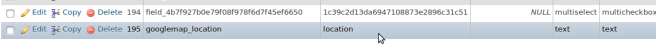
- sectionName = location . To re-define placement of location field you must change the sectionName to any other value. Safest way is using sectionName of “username” field: f90cde5913235d172603cc4e7b9726e3 .
- to change sectionName double click on “location” >> paste another section’s name >> save changes.
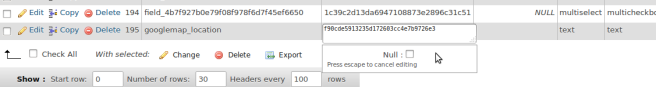
- go back to Admin Panel >> Users >> Profile Questions . Location field will appear under section called “Basic” in default SkaDate Software package.
I do Fitness Coiemtptions – and I eat a heck of a lot more than chicken and broccoli. In fact, I eat more than most of the people I know on any given day. Maybe you should look in to it? You already have the discipline for the training. Just a thought
LikeLike