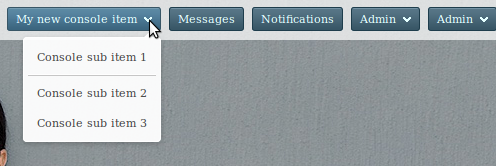Some introduction on what those instructions are needed for. By default when plugin is developed it will be created within the scope of Oxwall’s/SkaDate’s look and feel. Meaning that the page of your plugin will have standard header/canvas/footer layout. In many cases you want to create an “external” type of page with completely different design. This is a nice solution, for example, to create completely custom landing/home page for your Oxwall / SkaDateX website. Great benefit of creating such page via plugin over basic External Page is that you will be able to extend the functionality of your plugin by adding .php functionality, such as standard methods/functions used in Oxwall . Example: you can add a join form into this page. And the best part about this is that your changes won’t be lost after update, since you are doing them in your own plugin and not within the .html source code of your theme.
So here we go.
Continue reading →